
Photography On The Web: R. C.’s Surefire Path to Successful Sites
One might think that the greatest frustration faced by today’s photographer would be something like mastering the sophistication of a modern digital camera,lighting under challenging conditions, or learning the ever more complex world of Photoshop. All of those things can be frustrating.
But, from my friends and readers, I’m hearing that the most frustrating task they’re facing is creating and maintaining a powerful and productive web presence. At a time when many think a professional looking website is an essential component of a photographer’s business model, I know people who are spending more time on their sites than on their photography.
I empathize with them.
It took me three tries, and a lot of time and turmoil to get it right.
I created my first site in iWeb; it was easy, and looked OK — but it lacked the functionality and depth most professional photographers would find essential.
My second site was created in Dreamweaver by a graphic artist friend; it was beautiful, and powerful — but so complex and difficult that I could not make even the simplest changes to it without invoking his help.
I needed something that I could master and control without spending more time on the site than on my photography and writing.
So, I put in a call to web developer, Nina Sossen, who turned me onto WordPress — and I’ve never looked back. Nina gave me a turn key site — one that I can maintain and control on my own. She did the initial custom design work and set up, and I’ve done most everything else since then. Could I have done this site without her? No. This is a custom site. Nina designed and implemented the “look and feel” of this site; she’s the reason this site looks the way it does.
R. C. Concepcion — The WebSite Novice’s New BFF
I’ve had this WordPress site for almost two years.
During that time, more and more photographers have been moving over to the platform. Unlike me, most of them choose a layout that is more of a “gallery”. Same platform. Different looks.
Many have made that move on their own with the help of one of my favorite teachers and WordPress evangelists — R. C. Concepcion. R. C. has dedicated a great portion of his energy to researching the platform, pushing its boundaries to meet the needs of photographers, and developing a body of teaching materials that make the creation and maintenance of photography websites easy for most of us. For this, we owe R.C. a hardy “Thank You!”
You can find R. C.’s lessons on Kelby Training and/or on his DVD sets.
But, perhaps, the most useful tool for those of us who want to sit down and put our own sites up is his recent book: Get Your Photography On The Web: The Fastest, Easiest Way to Show & Sell Your Work (Peachpit Press ©2011) .
This is the fail-safe, step-by-step, skip nothing, follow these instructions and you will get it right, way to create, maintain, and expand a website. I wish it had been written years ago; it would have saved me a lot of struggle.
The book works for the following reasons:
First, it assumes that we know NOTHING. It takes tiny steps, which may be a bit frustrating for those of us who are not used to doing anything slowly. But, it is exactly this slow pace and attention to detail that protect us from the anxiety of sailing in the uncharted waters of website creation. Follow R. C. and you will not skip a step. Follow R. C. and you will understand how your site is put together. Follow R. C., and you will end up with a site you can use and control.
Second, R. C. eliminates the agony and indecision that often flow when we really don’t know enough to choose between too many “appealing options”. For example, one of the first things we have to do is choose a domain hosting company. Should we choose FatCow, GoDaddy, bluehost, Hostmonster, or …. ? And, why? And, each host has a ton of different hosting plans and options. Without R. C., we could spend a week doing research so as to make informed choices.
If we are not careful, we will get hung up on these initial steps and NEVER get down to the business of putting our sites up.
R. C. understands the frustration that is the byproduct of too many good choices — what psychologists call “Approach:Approach conflicts”. And, in one fell swoop, he eliminates them. Like the infamous Soup Nazi, R. C. makes the decisions for us. Every time there is a choice to be made, he tells us something to the effect: “There are a lot of different ways of doing this. I’ve made the choice for you. And, here’s how to implement it.” Can we go our own ways? Of course. After all, this is America, the land of the free. However, R. C.’s choices are good choices and I strongly suggest that we all follow them UNTIL we have our sites up and running. At that point, we can always make changes and adjustments.
It seems that when making a choice amongst the potential options, R. C. has picked those that are “free” over those that are not. For example, when picking an “FTP client” (the program we use to move stuff to and from our sites) R. C. recommends FileZilla — because it does not cost a penny. He then shows us how to download and use it. (I have been using a different FTP Client — Cyberduck — for years; however, were I just starting out, I would honor R. C.’s choice. Doing so flattens the learning curve and speeds the plow.)
And, finally, the book works because R. C. followed the mandate of his good friend Scott Kelby — the book is practical, not theoretical. It is more about “how” than “why”. This is the book for those of us who just want a site and don’t need to fully understand all of the computer stuff that runs behind the scenes.
Why WordPress?
1. It’s Free!
Yes. Free. WordPress is what’s known as an “open source” tool, designed and supported by a community dedicated to creating a simple, yet powerful, platform for anyone who wants to make and maintain a website. There is no software to buy or load on our computers. WordPress resides on the servers of our domain hosts (which offers a lot of advantages not the least of which is that we can work on our sites from any computer including our iPhones and iPads), no matter where we are; if we can log onto our site, we can work on it.
And, it’s not just the platform that is free. At WordPress.com, you can get free hosting — albeit for a very limited site that probably would not meet most of our needs.
2. It’s Flexible
Originally developed as a blogging platform, WordPress has morphed into something much more powerful. In the words of my site developer, it is now a “Content Management System” — capable of managing and integrating all types of content, be it written pages, posts, images, sounds and videos.
What this means to photographers is that it can be anything from a pure “gallery” to a site that contains our images, writings, calendars, marketing materials, and more.
The importance of the flexibility cannot be understated. Many photographers are finding that in order to sell themselves and their work they cannot rely on a “pure gallery” — that they have to have something more so that their potential clients can get a sense of who they are and how they approach their work. At the end of the day, we often sell the “experience” of working with us more than the product. And, for a website to sell the experience, we have to have a way to interject our personalities onto it. Usually, that is done with some writing — the kind of stuff that once was called blogging but that has grown beyond “I had a burger for lunch, today” to something that is more focused on our work and how we approach it.
My site takes a different path — I’m far more interested in writing and teaching than I am in displaying my photography. WordPress has allowed me to write, show pictures, and incorporate video — easily and seamlessly.
One of the things I like most about R. C.’s book is that he includes 10 Case Studies telling the story of how a diverse group of photographers are using blogging platforms. Included are some of my favorite sites, those of: Joe McNally, David Hobby, and Scott Kelby.
To see how easily one can incorporate a dedicated “gallery” on a site built on a blogging platform, hit the “PORTFOLIO” button on the left of Scott’s site. It will take you here. What we are seeing is a Flash portfolio linked to a WordPress site with a plugin; it takes a bit of work to set up but, once more, R. C. takes us through it, step by step — see Chapter 9 Creating a Flash-Based Portfolio. (As R. C. points out, one thing to note about Flash based portfolios — they cannot be seen on an iPad, iPhone, or iPod, all of which are becoming common ways to distribute and display our work.)
The flexibility comes, in great part, from “Plugins” — little engines that modify or enable WordPress to do many things. Created by a world wide community of developers, the choices are almost infinite. Many of these plugins are free; some are “shareware” — try it and if you like it, send a donation.
Want to add a function to your site? You can search from within the WordPress platform, find the plugins that do what you want, see the reviews of each option, and install it — without ever leaving what is known as your “Dashboard” or the place where you write and administer your site.
Here’s what my Plugin management section looks like:
[Note: You can click on the image to enlarge it in most browsers.]
In the book, R. C. sorts through some of the plugin options, tells us which ones to use to accomplish specific goals, and then takes us through the process of loading them and putting them to work. Do I use only those things he’s vetted? No. But, they are a great place to start. With experience comes the confidence to experiment and find alternatives.
Before WordPress, I would not have dared to step off the path so as to modify my site. And, had I done so, I would surely have been lost. Now, I feel like I really “own” this site and I continually change it to meet the challenges I face in trying to keep my work current and interesting.
3. It’s Easy to Learn and Fast to Use
If you can work with a word processor, you can work in WordPress.
The best thing about WordPress is that you don’t have to know any HTML or web programming protocols. In the “Visual” mode, WordPress does all of that for you, behind the scenes. With the push of one button we can go into the “HTML” mode — which sometimes one must do to use some very advanced features and techniques; but, for most of us, working in WordPress will be not much different than working in Word or Pages. (In fact, there is a function that will allow us to write in Word and then paste the text into WordPress, where the text is instantly converted to web format behind the scenes; I don’t use Word anymore, I write in Pages, so I’ve not tested this feature. I’d probably not use it, anyway, because I find that the WordPress interface, supplemented by a few plugins, does all I need done.
When I add content to my site , I work in a window like this:
Looks a lot like a word processor, doesn’t it?
Inserting images is easy — one never needs to leave WordPress. Take a look at the “Upload/Insert” set of buttons right above the tool bar. By pushing the first one to the right, the one that looks like a picture frame, I open a window that will allow me to search my computer for the image, select it, import it to my site and store it in my WordPress Media Library.
Got it the way you want it? Push the “Insert into Post” and it appears. This works for one image or a bunch. It’s that easy. You can line them up like a gallery or place them in text The images can be set up to enlarge when clicked upon or set to run in a slide show. It’s all a matter of plugins. And, it’s all easy.
Not everything in WordPress is “push-a-button” easy, but most things are. For example, if you want to insert a video, like a diary of a shoot, or a sample of the video you shoot for clients — it’s very easy if you first publish it somewhere like YouTube or Vimeo. Most of the video’s I make that I use on this site are hosted on my YouTube channel, Studio 162. Embedding them, with a control window, is a simple matter of pushing the appropriate button on the tool bar OR simply including the channel URL in the flow of text one is writing.
However, there are some videos — created by others like Kelby Training — that should not be posted on our own channels because the copyright owners do not want us to do so. In those rare cases, it’s a bit harder to embed the video and a player. If you find yourself in that situation, send me an email and I’ll send you a set of instructions on how to do it.
The Bottom Line: Why WordPress — because it is easy and flexible.
The Bottom Line: Why R. C.’s Book?
Because it is the easiest and fastest way to learn to both put up, expand and maintain a WordPress site.
R. C. doesn’t stop with teaching us how to put up a site — he teaches us a lot more. For example, he spends a good bit of time making sure we know how to make our images look good online. What’s good for print is not always good for the web. There are major differences on how we should prepare our images — from color space to sharpening and sizing — we cannot use our print output settings.
And, R. C. makes sure we know how some of the little tips and techniques to do the little tweaks — like putting the right amount of space around our images — that take a site from ordinary to special.
Finally, at a time when many photographers are trying to master the use of “social media” sites, R. C. gives a chapter of instructions on Facebook, Twitter and affiliate relationships.
If you’ve been struggling with creating a web presence, you might want to give R. C.’s book a try.
But Wait! There’s More!
With the kind permission of Kelby Training, which is generously allowing me to share this copyrighted video, here’s a portion of one of R. C.’s Kelby lessons in which he shows how easy it is to “enable” WordPress on a website. The lesson assumes that we’ve purchased a domain name and hosting plan — both of which are covered, in detail, in a previous lesson. So, here’s how to set up the WordPress platform:
[Note: To start the video, double click on the arrow. Depending on your Internet connection, it may take a minute to load.]
(Copyright: PrairieFire Productions/Stephen J. Herzberg — 2011)
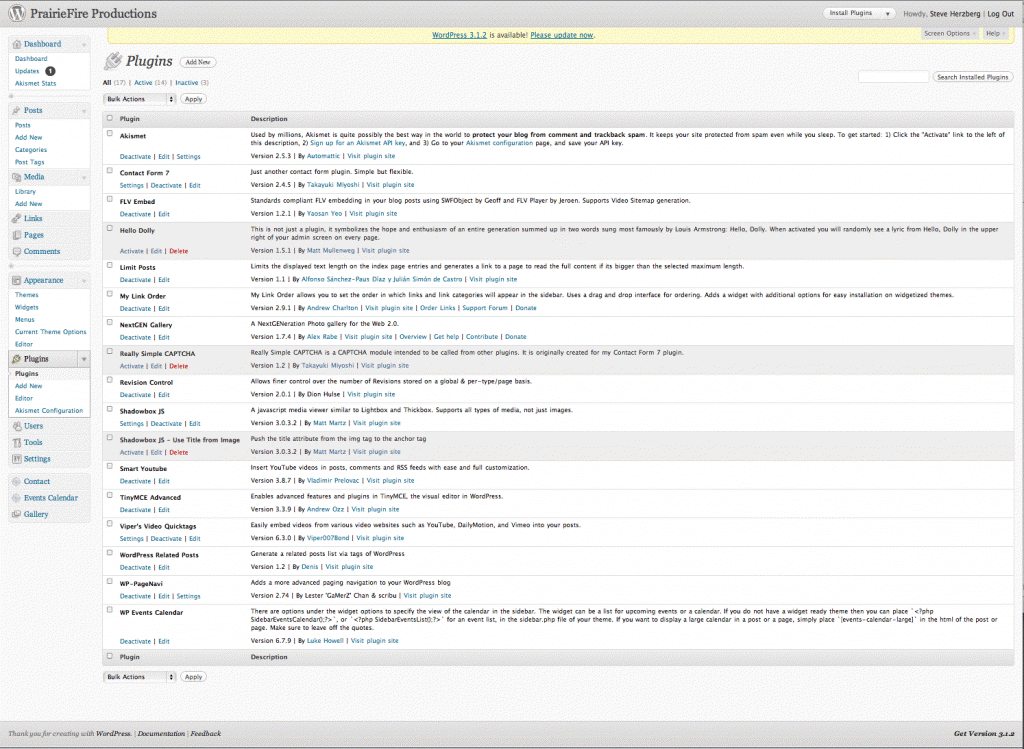
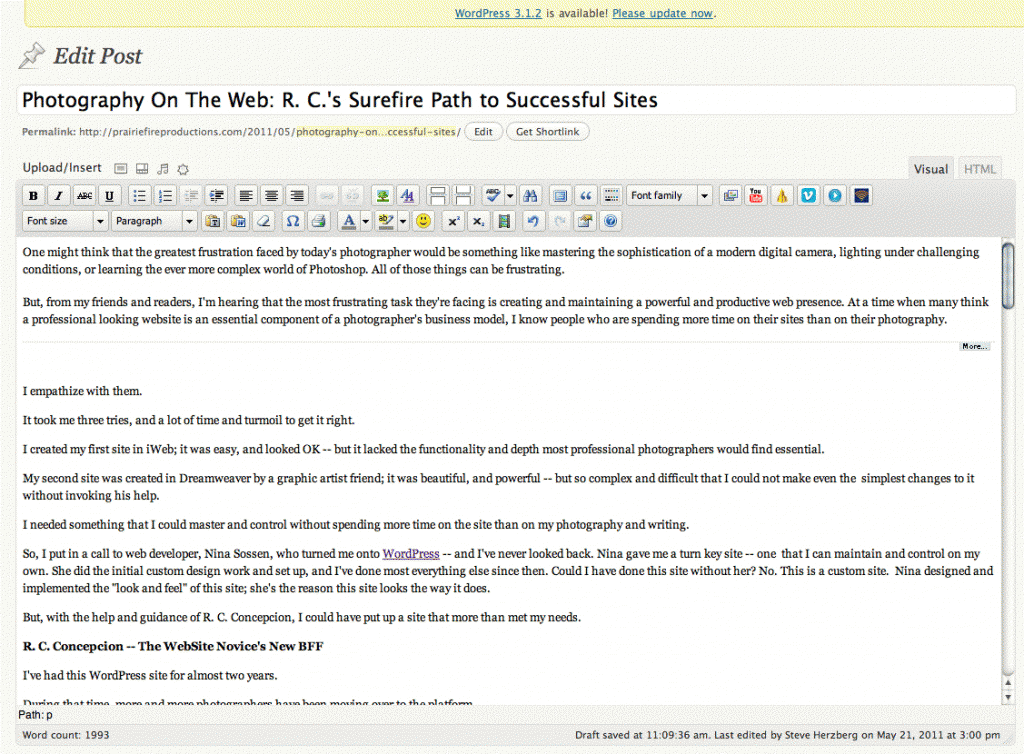









Great information Steve (and R.C.) You’re right that creating the right website and web presence is a major challenge today. There are some nice template sites you can buy and modify, but it seems like these are never exactly right…they always seem to have one or two major drawbacks. Being able to completely customize a site via WordPress sounds like it’s definitely worth looking into.