www.kelbytraining.com — Part 1
Every once in a while, it’s time to make an investment in my most important creative tool. No, it’s not my camera. No, it’s not my lenses. And, no, it’s not my computer. It’s my head. Yup. My head.
Because, if my head is not in the right place, if it doesn’t see clearly, if it cannot execute — no matter how creative my vision, I will fall flat.
That’s why I love books, video’s, conferences and seminars. And, that’s why I bought a subscription to Kelby Training — a subscription that has proved to be a very worthy long term investment in my creative future.
Simply stated, Kelby Training is an online site that gives us access to world renowned instructors teaching lessons in the things they know best.
The Faculty: Kelby Training modestly proclaims that it has “The Best Teachers On the Planet — All In One Place”. Actually, I think that might be true. Of course you get the “Photoshop Guys” — Scott Kelby, Dave Cross, Matt Kloskowski, and Corey Barker — all of whom are different, both in approaches to the material and teaching styles. And, then you add in 25, or so, more greats like Rafael Concepcion, Vincent Versace, David Ziser, David Cuerdon, Lesa Snider, Julieanne Kost, Laurie Excell, Eddie Tapp, and, one of my all time favorite instructors and personalities, Joe McNally.
This is a very diverse group of people. What I like most is that their differences show. And, because they are teaching things they do and love, their enthusiasm is catching. I’ve watched at least 50 hours of lessons, from a vast number of teachers and have not had one that I found boring, too confusing or hard to understand.
The curriculum matches the diversity of the faculty. As one might expect, the classes are heavily weighted toward photography. And, many are rooted in the Adobe Creative Suite. But, there are classes on Nikon’s NX2, Apple’s Aperture, and some on video. Some classes deal with creating images in the camera and others on post-production. Some deal with Illustrator, In Design, and Dreamweaver. Then there are those that teach us how to disseminate our work, either in print or online. Will we all want to watch every lesson? Of course not. But, the curriculum is sufficiently broad that most people will find relevance in most of the classes and never run out of new things to learn.
The lessons are timely, too. As soon as CS5 was announced, a host of tutorials appeared on the site — some for beginners and some for those who are more advanced. I’ve been watching them this week and I feel prepared to take advantage of the new features in CS5 as soon as I get my hands on the final version.
The interface is simple (with one hidden “gotcha”) and the production quality very high. The “gotcha”? When we go to watch a lesson, there are two checkboxes under the video window. They are easy to overlook. One, “Continuous Play” does what it says. It plays one lesson after the other without stopping between them. Cool. The other, “Remember My Position” is the one that got me; it keeps track of where you are in a lesson; if you log out, and come back later, it will take you to the exact spot where you previously were. Great. Unless you don’t want to go there. And, that’s how it got me. I wanted to look at something else. Try as I might, I couldn’t change classes. Until, in unchecked that box. It really is a good feature so long as you know to turn it off when you want to move to a new starting point. I do, now, and so do you. Other than that, this interface is strong and simple.
Enough general talk — let’s go to some lessons.
Note: All of the video’s of the class segments below are the sole property of Kelby Training which owns their copyright. I am including in this review pursuant to their gracious consent to do so. The actual production quality on their site is better than that which I’ve been able to reproduce, here. However, they will give you some idea of the scope of content and quality of the teaching.
Why is this post in 3 parts? Because, with so much video embedded, the pages may load a bit slowly; PLEASE BE PATIENT, give them some time; it’s worth the wait.
So, what have I learned?
1. From Dave Cuerdon: The Beauty and Retouching Kit
By giving me a set of techniques and the tools to implement them, Dave Cuerdon allowed me to take a quantum leap in the quality of my portrait retouching. And, he did it in a way that was so simple to learn that I was able to implement his lessons the day I learned them.
What do I mean by “giving a set of tools?” I mean that Dave gives us a toolbox full of things we’d have to buy elsewhere or create ourselves. From within the lesson, we can download a folder that contains some very sophisticated stuff. We get Actions, Brushes, Color Swatches, Custom Shapes, Textures and Tools. Not sure what to do with them. No problem. Dave teaches us how to load them into Photoshop and then, in the lessons that follow, he shows us how to use them.
Here’s a look at what’s in the Cuerdon toolbox:
If you do a lot of portrait retouching, this free toolkit will more than cover the cost of the online subscription.
Dave’s lessons focus on the face and its components.
The Eyes
We’ve all been taught the importance of getting the eyes right. Ever notice how new born babies stare into their parents’ eyes? Psychologists tell us that eye contact is the cornerstone or our interpersonal connections and communications. When we meet people, we look them in the eye. So it makes sense that when most people look at portraits, they look into the subject’s eyes. If they can make a connection, they are drawn into the image. If they cannot, they move on.
For many of us, eye retouching is a struggle — it’s often hard to figure out exactly what the goals are and what tools to use to achieve them.
Dave, inspired by Fay Sirkis, has created a system and set of tools to make this an easy task.
Simply stated, Dave has produced an action that creates a layer for each task we face in retouching eyes.
For each layer, Dave has selected the appropriate tool and settings. For many, the tool is the “right brush” (often one he has created and given us), set to the “right opacity” so that one can paint on the effect or localize it on a mask.
We get a complete brush set — the one’s I like best allow us to remove catchlights and replace them with better ones; to really make things look cool, we can also create a moon — that little curved reflection opposite the catchlight. Lately, I’ve been putting a little “creative confusion” in my images by removing the original catchlights and replacing them with something more “artistic”; I particularly like taking images that were clearly shot in the studio and putting in large “window” catchlights and moons.
Here’s a look at the layer set that I’ve put in a folder called “Eyes”:
Starting at the bottom of the stack we can see the logic in the order of Dave’s approach.
The first step is to clean up the eyes.
Then, if we don’t like the catchlight, we remove it; it will be replaced, later.
Most often, we will want to brighten the eyes; we do this with a curves layer that lightens the entire image and then covers it with a black mask; we paint, in white, on the mask over the part of the eyes we want to be brighter.
We do the same thing with Redness removal — this time using a Hue/Saturation layer set to diminish the amount of red in the eyes.
The Pupil layer allows us to create a nice, dark pupil — and to change its size .
The Iris layer allows us to either boost (saturate) or change the color.
On the Iris Ring layer we use one of Dave’s custom brushes to create a dark ring around the outside of the iris; a little free transform work will get the placement spot on; this ring really makes the eye jump off the page.
In the last two steps, we use more of Dave’s custom brushes to paint in a new catchlight and moon; sometimes I’m pleased with what I’ve captured; in that case, I don’t use the catchlight and moon layers.
At first, I was a bit intimidated. Nine different layers, each with a distinct set of tools and task, I wasn’t sure I’d be able to remember what to do.
Dave was 10 steps ahead of me. Knowing that there would be a learning curve, he created two versions of the same actions — one for beginners and the other for those who have mastered the techniques.
The beginner version — the one I still use even though I could use the advanced — lets us run each layer as a separate step. Push the start button and up comes an instruction window telling us what we will be doing. Push another button and we do it. When done, we go back to the play action button to bring up the next layer. There is no way to make a mistake in this system. It is fool proof.
Here’s an example of how the “Action with Stops and Instructions” guides us through the process:
The tools are all set to the parameters in the box. Once we understand the task, we push the button and do the work. When we are done, we play the next step in the action, get a new layer complete with instruction box. This really could not be any easier.
The “advanced” set is a bit different. Push the Play button and all of the layers appear without the instruction boxes. Once we understand, we can just push through them. (Why do I still use the beginner version? I like the rhythm of reading, doing, and moving on.)
Eye retouching? With Dave’s instructions and actions — a piece of cake. I do it in almost every portrait I retouch.
The Rest of the Face
Dave gives us the tools and knowledge to work on eye brows, eyelashes and eyeliner, skin retouching, lip treatments, teeth whitening, and, as a special treat — the application of digital tattoos. To give you a sense of the nature and style of these lessons, here’s the one on “facial contouring”:
As taken as I am with Dave’s creativity and native teaching skill — I think I’m most impressed by his generosity. Not many instructors would GIVE us these tools — tools most of us are used to paying for. I look forward to taking Dave’s other Kelby Training class — Fantasy Portraits.

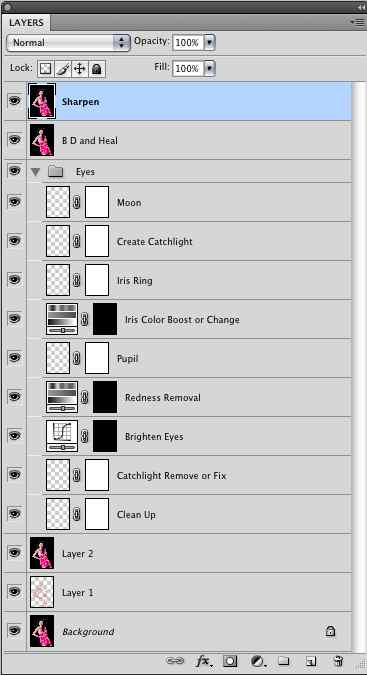



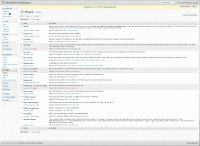





I want to say thanks for writing this review. I have been on Scott’s site debating the cost. I know continuing education is vital, but I was concerned that I would get in and be disappointed with the material. Wanting the least expensive option I was looking at the year subscription but if the lessons were not well done I knew I would be had.
I’ve read almost every book Scott has written and felt 99.9% certain this would not be the case but reading a independent review makes the decision much easier