www.kelbytraining.com — Part 2
2. From R.C. Concepcion: How to Make a WordPress Web Site
The number one complaint I hear from my photographer friends is not about photography. It’s about web sites.
Web sites. The bane of our existence. Essential to our success but, until recently, frustrating to create and maintain.
For a couple of years, I struggled with a beautiful Dreamweaver site created by an artist friend. It looked great and worked well. But, I could not interact with it. If I wanted something done — the smallest thing like posting an article or image, I had to call the artist; and if he was busy, it didn’t get done. As much as I wanted to do it myself, to do so would have required learning Dreamweaver and probably some HTML. My head was too full. No more room at the inn. Didn’t want to do it.
And, then my web developer extraordinaire (who is also my cousin), Nina Sossen, told me about WordPress, and created this site. We bought a theme from Elegant Themes; but it did not look anything like what my site looks like. Nina skillfully designed and implemented the look and feel of the site. I’m not sure any of us would be able to do what she did; it takes a real code jockey. If you want something unique — something that aesthetically expresses who you are, I strongly recommend that you contact Nina.
Once Nina got me up and running, WordPress has been a saviour. Today, I can do most anything that needs to be done to add content and maintain the site. When I get stumped, Nina is but a phone call away.
WordPress is FREE! I still pay for my domain names and for hosting, but the basic software is free.
Much like Photoshop, there are plugins that extend the functionality of WordPress. My calendar and galleries are controlled by plugins. So is my ability to embed my YouTube videos and other media.
I cannot tell you how happy I am with the switch to WordPress.
You don’t have a cousin Nina to teach you the basics? Don’t worry. Kelby Training has a great WordPress teacher.
R.C.’s Step-By-Step Tutorial — At the End, We Have a Web site
Want to create your own WordPress site? A total novice as to all things web site? No problem.
In two classes, in 31 easy lessons, R.C. Concepcion takes us, step by step, (and I mean small step by small step — there is no way to fall behind in these lessons) through the creation of our very own photographic sites. He starts with showing us how to get a domain name and set up a hosting account. Then he introduces us to FTP, the file transfer protocol we will use to send things to our site. From there we learn everything we need to create the look and feel of our site and load our pages with content.
These lessons are framed in a way that encourages us to build our own site as we watch them. Amazing, in a couple of hours, we can have a fully functional web site that we know how to run and modify.
Yes, WordPress is designed to be user friendly.
R.C. gives us the knowledge and confidence to take the first steps on the WordPress path. ALL new software is intimidating. But, not with R.C. guiding us through it.
He is an amazing teacher — well organized and calm. He just makes it seem simple. And, one of the nice things about creating the site while working through the lessons is that if we stub a toe, first aid is simply a button away — push “rewind” and watch again.
I first saw R.C. teach at a Photoshop world a few years ago. I so wanted to learn how to control my Dreamweaver web site that I took one of his classes. Although I soon realized that I did not want to make the investment in learning Dreamweaver, I watched a couple more — just because he was such a good teacher.
So, I was thrilled when I found the WordPress lessons on Kelby Training. This is the software for most of us who really don’t want to learn a new, difficult program. And, with R.C. leading us, we will get what we need, quickly and painlessly.
Want to go the full bore, hard core Dreamweaver route? R.C. has 5 different sets of lessons to guide you. And, he’s pulling a heavy oar in getting us up to speed on CS5 with courses on the new Camera RAW and Illustrator. R.C. is a rock solid, steady teacher — easy to follow, easy to like.
3. From Joe McNally: Perspective
Sometimes we get so focused on the technical aspects of photography that we lose sight of the fact that we are really in the “people” business. Joe McNally never lets us forget that:
I’ve written about Joe several times in my newsletters and on this site. He is an incredibly gifted teacher. Most see him as THE “off-camera-flash” guru of our time. He is that. But he is a lot more. Mingled in with the technical information in his DVD’s, seminars, books, and classes (there are nine of them on Kelby Training), are important philosophical and inspirational themes presented in the least pretentious way possible and in ways that make a great impact.
Want to learn everything there is to know about off camera flash? See Joe’s lessons on Kelby Training.
Want to learn things we need to know about being the kind of photographers who get the most out of their subjects and team? Look at those same lessons. Read his books. Watch his DVD’s and take his seminars. Joe McNally has made be a better photographer in all senses of the word.
Please Access Part 3 from the Home Page
(Copyright: PrairieFire Productions/Stephen J. Herzberg — 2010)


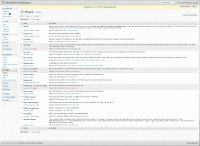





Leave a Reply