
onOne Suite 5: Diverse and Powerful Plugins
With the release of Plug-In Suite 5, onOne has raised their prices — including the discount price they have allowed me to offer my students and readers. Graciously, onOne has allowed me to offer my students and readers the Suite at a heavily discounted price — $379.99.
The latest version of onOne’s Suite 5 adds some very nice new features to a plugin that I use with almost every image. It has helped me add that something “special” to many images — that touch that makes them really stand out. And, it helped me do tasks like masking and upsizing in ways I could not without its help. Will it do the same for you? Mabye.
But, I wouldn’t buy anything unless I could answer these questions:
1. “Will I use these plug-ins?”
For me, the answer has been an unqualified “Yes.” I do use most of them. Some, a lot.
I have been using the onOne Software Suite for several years. I first bought it at an Imaging USA after watching an in person demonstration. Since then, the Suite has evolved into something powerful and special.
I write often about the need to differentiate our work from that of our competitors — our need to do things that the average photographer cannot do. One of the things that distinguishes our work is our ability to master post-production techniques. That’s what these plug-ins do.
2. “Do I really need them? Can’t I do the same thing in Photoshop?”
If you are very good at Photoshop, and I mean very good, you can do some of the things that some of the plug-ins do. If you have a complete grasp of all of the tools in Photoshop, can use them in combinations and understand how to use all of the blending modes, you could probably replicate some of the looks in PhotoTools. I know how to make my own PhotoFrames. But, I don’t, anymore. I use the plug-ins. They are better and faster. I would say that I am an “intermediate” level Photoshop user. But, I know Photoshop teachers and Pro’s who also rely on the Suite. The best answer I can give to this question is that with a good bit of knowledge and a lot of work one might match some of the effects — but most of us won’t. And, as I’ll mention below, at least two of the programs — Focal Point 2 and Genuine Fractals 6 — do things better than they can be done in Photoshop .
3. “Can I learn to use them? How steep is the learning curve?”
Not very steep at all.
No software is of value if you can’t learn to use it. And, it’s at this level that I feel onOne stands away from the crowd. They have video tutorials online that take you step by step through the process of each suite member. And, they have support built into the program that you can access through CS4. The interface is clear and consistent. And, if you still can’t figure something out, they have excellent phone support.
What’s in the Suite?

Genuine Fractals 6.0 — is the best program in existence for resizing/enlarging images. Let’s say there is a small portion of an image you want to use so you select it; what if it’s only 2×2.5 inches and you want to make it an 8×10?. If you simply enlarge it in Photoshop, you stand a good chance of degrading or distorting it. Why? Because it takes a lot of math for the program to figure out what the color, luminosity, etc. of the new pixels it is adding to the image have to be to make the change seamless. GenuineFractals has better math engines than Photoshop. I think this is one place where you cannot get an equal result using the program. This plug-in stands out.
GF is feature laden. As you can see from the work window, it does more than simply resize your image — it allows you to control texture, sharpen, add film grain, tile and create gallery wraps. If you do gallery wraps, this last feature alone is worth the cost of the Suite, It does all the math for you and creates the “wrap flaps” and gives you an image you can send to the lab.
GF will do Batch Processing and has an Express mode for quick repetitive tasks.
Mask Pro 4 — is the program for those of us who cannot master Photoshop’s pen tool. When I have to do extractions, I use Mask Pro. There is a learning curve. This is not one of those plug-ins where you can just start pushing buttons. But, the curve is not steep. And, the results are very rewarding.
Focal Point 2 — Is a post-production “selective focus” tool. It allows us to manipulate depth of field and focus to guide the eye to the points we think are important in the image. Because we do it in post-production, we don’t need expensive lenses. And, we don’t have to plan too far ahead; any image can be manipulated; depth of field can be changed, no matter the f-stop. I did a review of the original Focal Point in one of my newsletters and found it to be a solid performer. This version is much improved. For one thing, the “blur” is better — in my eyes creamier and more consistent. Better than any blur I can generate in Photoshop. Again, this is a function of superior math. And, it is more flexible in how one places and controls the blur. This year, I shot a lot of my daughter’s high school band and color guard. I couldn’t control the scenes and often found distractions in the background Focal Point allowed me to “hide” them or minimize their impact.
PhotoTools 2.5 — In my review of an earlier version of PhotoTools, I said it was a “black hole” and warned that one could get lost in it for days; it’s way too much fun to be work. That’s still true. It is my most used plug-in in the Suite. Essentially, it is a very diverse collection of things we can do to our images to further process or differentiate them. It includes everything from frames to lighting effects and a lot in between. Here’s how I use it in my workflow: I process my images to make them as good as they can be. And, then I go into PhotoTools and play around with what’s there — seeing if anything gives them a bit of extra spark. I did that with the picture of Hai I use to illustrate the article on watermarking; after I had it looking good I went into PhotoTools. The picture as you see has two effects on it: the Wow Portrait Glow and the Wow Portrait Glow and Muted Color. And, therein lies the power. You can combine all of the effects — stack them change their impact and opacity — just diddle your time away — to a good end.
PhotoFrames Pro 4.5 — is probably my second most used plug-in from the Suite. Some people think of frames as the icing on the cake. I think of frames as a part of the cake — an inherent part of the overall image. Some images are not complete without a frame; and I use the word “frame” loosely because within this plug in it can be anything from a traditional frame to something very abstract and creative. It can be the application of a texture or overlay to an image. And, it can be the use of a layout like a postcard, magazine cover or album page. There is also a Batch Processing engine. In it, one can use PhotoFrame 4.5 to add watermarks to a group of images — something I’ll show in the upcoming tutorial on using this batch feature to watermark images.
PhotoTune 3 — is the only program in the Suite I don’t use. It’s not that it doesn’t work. It does. But, I have a different way of ensuring accurate colors — I use my ColorChecker Passport and Adobe Camera RAW to get my colors right. So, there’s not much I can say about it because I don’t use it.
Don’t Buy It Before You Try It
Interested in the Suite? Here’s my suggestion. Go online and watch some of the tutorials.
Before you spend a penny, download the trial versions of the software and use them. Do they meet your needs? Do you feel comfortable with them? Will you use them?
If you decide you want to buy the Suite — and you want to buy it for $379.99, here’s how it will work.
Because of the low price, onOne can’t be expected to do any of the book keeping or money handling — so I’ll do it. Basically, I’ll make a list of people who want to buy the Suite, collect the money, and send them the order. They will send me a serial number and I will forward it on to you. I cannot accept credit cards and prefer to be paid with a money order. If you want to pay with PayPal, that’s possible but I don’t want to eat the processing charges so I’ll have to ask you to pay the $10.00 they charge me. (So, the amount to transfer into my PayPal account is $389.99.)
Here’s the protocol we will follow:
1. Send me an email — (if the link does not work use steve@prairiefireproductions.com) with the Subject: onOne Suite. In the email give me your name and shipping address.
2. I will send back a confirmation email and ask you to send the payment.
3. When I receive the payment, I’ll submit the order. onOne will send me the software. I’ll send it on to you.
But Wait, There’s More!!!
Here’s a video from onOne that gives a glimpse of what’s new in the Suite:
(Copyright: PrairieFire Productions/Stephen J. Herzberg — 2010)

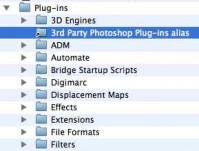






Leave a Reply